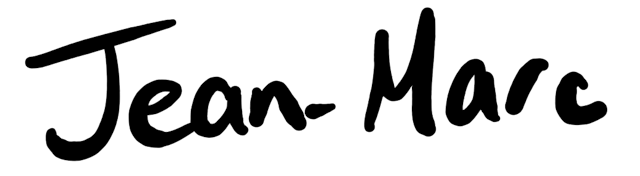- Location: Botshabelo, South Africa
- Date: September 2019
A couple of months ago, I had the chance to join the Community for a Sustainable World on their annual trip to the Botshabelo Community Development Trust in South Africa.
The Botshabelo Community Development Trust is a small community founded by Marion and Con Cloete in the 90s. It was created to be a place for anyone to be able to seek refuge, no matter what their background, race or age. The community has a school, a clinic, a small village, and a dormitory that houses around 250 children.
It's a tough job housing and feeding hundreds of children with minimal aid, and the community makes do with the few resources they have. Re-use and repurposing are the order of the day in the village, and the children are incredibly strong, supportive, and adaptible. Above all, they seem to want to learn.
Every child we met in the community was incredibly enthusiastic about school. I've never seen kids that have been that interested in homework. There's a good reason for it - an education is one of the only ways out of a life in gangs or as a housewife.
Technology is still a luxury in this community. Many of the kids either own or have used smartphones, but data plans are expensive and interntet is still mainly a novelty. Computers are far harder to come by; none of the kids we talked to had used a computer before.
Our plan was to prepare a small computer lab that could be run without internet access and that could teach children the fundamentals of how to use a computer: from a complete introduction through to how to use a computer for secretarial purposes. We created a curriculum that covered the basics of office work:
The main things that we wanted to be able to explain to kids were:
- navigating an operating system
- working with files, folders, and disks
- familiarity with the keyboard, mouse, and trackpad
- care, troubleshooting, and best practices when using a computer
- using word, excel, and powerpoint
- wikipedia
- programming fundamentals
Building the Computer Lab
Building up a computer lab from scratch is easier than you think.
There are a lot of community there are a lot of programs out there to find that let you find computer. There are a lot of organizations that partner with larger companies to receive their old technology and donate them to nonprofits. There are a number of community communities. There are a number of organizations out there that take old electronics from companies and donate them to nonprofits. We were unable to receive any computers, through any of these organizations. But, reaching out via Facebook, but we were able to find. Well, we didn't have any luck this year, getting computers, from these organizations, we found that just reaching out to our friends via Facebook allowed us to get more computers and we could really handle.
We build a secure storage container that could fit 8 computers comfortably along with power cables, mice, power converters, and training manuals.
Getting the lab to Botshabelo was one of the hardest parts of the process. We were worried airlines would be reluctant to accept a huge box packed with computers, so we loaded a mostly empty box and distributed the laptops as carry on to everyone in our group.
Once we had eight computers, we had to figure out how to what we put on them.
Navigating an Operating System
Working with Files, Folders, and Disks
We bought a couple dozen USB sticks, which were able to hand out free hand ot to the kids when we first bought the class. This gave the kids a chance to.
This is a really cool reward.
It was really cool seeing the kids, put their first photos paintings and documents on their USB stick.
Having an external USB stick that each kid has access to is really important when putting together a computer lab, because
Familiarity with the Keyboard, Mouse, and Trackpad
Care, Troubleshooting, and Best Practices using a computersr
teaching kids how to use computers. Elena from CSW was phenomenal. She put together a textbook that covered all of the steps of that, that explained. Like, they explained to kids what computers were gave a little history lesson and explain how to use computers properly.
Using Word, Excel, and Powerpoint
Wikipedia
Programming Fundamentals
There was a bit of a debate over whether to install Windows or Linux as an operating system. Ultimately, we settled on Windows, purely because it's the most common operating system on the planet. And the most likely operating system that these kids will see if they enter the real world. The learning curve going from Windows, Linux to Windows is a little bit greater than learning how to use a different browser or word processing program. This was by far the biggest cost of the whole thing. Buying windows licenses for each computer was by far the biggest cost of the whole computer lab. They're likely are ways to get discounted licenses, but we didn't have a chance to look into that. Everything else that we put on the computers, was totally free.
Other things
Early into the trip, we realized that our lab was missing one key thing; games! We loaded up the computers with copies of Candy Crush and Microsoft Pinball, and boy was it exciting (and loud!) to see a room full of kids play their first ever game of pinball.
the computers do go through quite a bit of abuse. in just a couple of weeks, we found that most of the computers needed some either some basic adjusting or complete re rights or complete reinstallation. Which is also why it's really important to have a good installation process. MB covering the install. Yeah. Make a heading for installation or setting up the computer lab.
So we figured out the programs that we need to put on the computer lab. And then we created a couple of master USB sticks that had everything. And a big document, explaining how to install everything. Also listing all of the windows. Serial licenses, a copy of the installation document is available here, and a copy of the installation disk is available here.
We found in the two weeks, and our two weeks, which we realized that the computers. The kids are pretty good at accidentally moving things around. So it's really important to make it for it to be really easy for the maintainer so the computer lab, be able to restore things back to the original state.