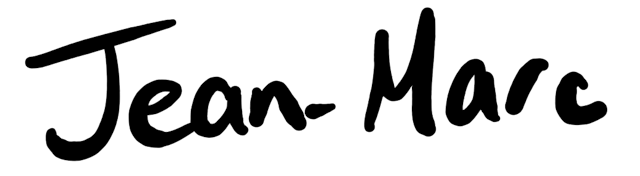Today we are going to learn how to make a webpage that can record drawing events...
... and animate them back...
Creating the Canvas
The majority of our work will be done in Javascript, but we need to create a canvas to put our drawing tool in:
<!DOCTYPE html>
<html lang="en">
<head>
<meta charset="UTF-8">
<meta name="viewport" content="initial-scale=1.0, maximum-scale=1.0, user-scalable=no">
<title>Drawing Tool</title>
</head>
<body>
<canvas>Sorry, your browser is too old for this demo.</canvas>
<script src="/js/code.js"></script>
</body>
</html>
The rest of our code will be written in the code.js file
Filling the screen with the canvas
Let's start by initializing a reference to the canvas and context
var canvas = document.querySelector('canvas')
var context = canvas.getContext('2d');
And let's set it to be fullscreen:
canvas.width = window.innerWidth;
canvas.height = window.innerHeight;
Drawing where the cursor goes
To track where a user is 'drawing', we need to find where their cursor is and draw a line to it evertime their cursor moves:
['touchmove', 'mousemove'].forEach(function (ev) {
canvas.addEventListener(ev, function (e) {
context.lineTo(e.pageX, e.pageY);
context.stroke()
})
});
Here's what your code should look like.
Only drawing when the cursor is clicked
But this tracks where the cursor is moving all the time! We only want to track a drawing when the user's finger or mouse is pressed. Let's replace our code to do this:
var isMousedown = false;
['touchstart', 'mousedown'].forEach(function (ev) {
canvas.addEventListener(ev, function (e) {
isMousedown = true
});
});
['touchmove', 'mousemove'].forEach(function (ev) {
canvas.addEventListener(ev, function (e) {
if (!isMousedown) return
context.lineTo(e.pageX, e.pageY);
context.stroke()
})
});
['touchend', 'touchleave', 'mouseup'].forEach(function (ev) {
canvas.addEventListener(ev, function (e) {
isMousedown = false
})
});
Here's what your code should look like
Remembering where the user drew
Right now we don't keep track of where the user has drawn - we just spit a line on screen immediately. As soon as we start doing anything more complicated, we will need to be able to keep track of what has been drawn. This will allow us to erase and re-draw lines, as well as re-draw animations.
Let's start keeping track of each 'point' in our line:
var points = [];
['touchmove', 'mousemove'].forEach(function (ev) {
canvas.addEventListener(ev, function (e) {
if (!isMousedown) return
var point = {
x: e.pageX,
y: e.pageY
}
points.push(point);
context.lineTo(point.x, point.y);
context.stroke()
})
});
We could then create a set of functions that can draw points:
function drawLine(context, startPoint, endPoint) {
// draws a straight line between two points
context.beginPath()
context.moveTo(endPoint.x, endPoint.y);
context.lineTo(startPoint.x, startPoint.y);
context.stroke()
}
function drawPath(points, context) {
// iterates through an array of points and draws the complete path
for(var i = 1; i <= points.length; i++) {
var startPoint = points[i];
var endPoint = points[i - 1];
drawLine(context, startPoint, endPoint)
}
}
We can then call drawPath(points, context) to redraw the path anytime we want.
To demonstrate this, let's tweak our code so that the path is drawn only when the cursor is lifted:
var points = [];
['touchmove', 'mousemove'].forEach(function (ev) {
canvas.addEventListener(ev, function (e) {
if (!isMousedown) return
var point = {
x: e.pageX,
y: e.pageY
}
points.push(point);
})
});
['touchend', 'touchleave', 'mouseup'].forEach(function (ev) {
canvas.addEventListener(ev, function (e) {
isMousedown = false
drawPath(points, context);
})
});
Here's what your code should look like
Adding crude animation
Now that we can draw a recorded line, let's animate the process. We will use setInterval to create a really crude function that draws each point piece by piece:
function drawPathAnimation(points, context, animationInterval) {
// iterates through an array of points and draws an animation of the complete path
let i = 1;
let drawInterval = setInterval(() => {
if(i >= points.length) {
clearInterval(drawInterval)
return;
}
var startPoint = points[i];
var endPoint = points[i - 1];
drawLine(context, startPoint, endPoint)
i++;
}, animationInterval || 30);
}
Here's what your code should look like
Allright! Now we're starting to get somewhere
Refactoring the code that generates paths
Let's clean up the code that tracks when a path is being drawn. We will create a function that monitors for a clicked cursor drag event and stores the points in the line:
function getCursorCoords(e) {
// takes a touch event and returns a dictionary of {x, y} values
var touchEvt = (e.touches && e.touches[0]) ? e.touches[0] : e;
return {
x: parseInt(touchEvt.pageX),
y: parseInt(touchEvt.pageY)
}
}
function monitorDrawEvents(canvas, userCallbacks) {
// monitors any draw events on the canvas
// a draw event is when a cursor is moved while the mouse is pressed
// optional callbacks:
// - onUpdate(startPoint, endPoint): returns a starting and ending point dict, which contain x & y values, when a pressed cursor is moved
// - onComplete(points): returns an array of points that make up a complete path when the cursor is released
let callbacks = Object.assign({
onUpdate: (startPoint, endPoint) => {},
onComplete: (points) => {}
}, userCallbacks);
var isMousedown = false;
var points = [];
var point;
['touchstart', 'mousedown'].forEach((eventName) => {
canvas.addEventListener(eventName, function (e) {
isMousedown = true
})
});
['touchmove', 'mousemove'].forEach((eventName) => {
canvas.addEventListener(eventName, function (e) {
if (!isMousedown) return
e.preventDefault()
var newPoint = getCursorCoords(e)
points.push(newPoint)
callbacks.onUpdate(point, newPoint)
point = newPoint
})
});
['touchend', 'touchleave', 'mouseup'].forEach((eventName) => {
canvas.addEventListener(eventName, function (e) {
isMousedown = false
callbacks.onComplete(points)
points = []
point = undefined;
})
});
}
Now that we have this function, let's re-implement our main appliaction code:
var canvas = document.querySelector('canvas');
var context = canvas.getContext('2d');
canvas.width = window.innerWidth;
canvas.height = window.innerHeight;
monitorDrawEvents(canvas, {
onComplete: (points) => {
drawPathAnimation(points, context);
}
});
Here's what your code should look like
Erasing Lines
We've now got a basic drawing tool that can store each line, and re-draw it. Coming up next, we will learn to create an eraser that can erase individual lines.